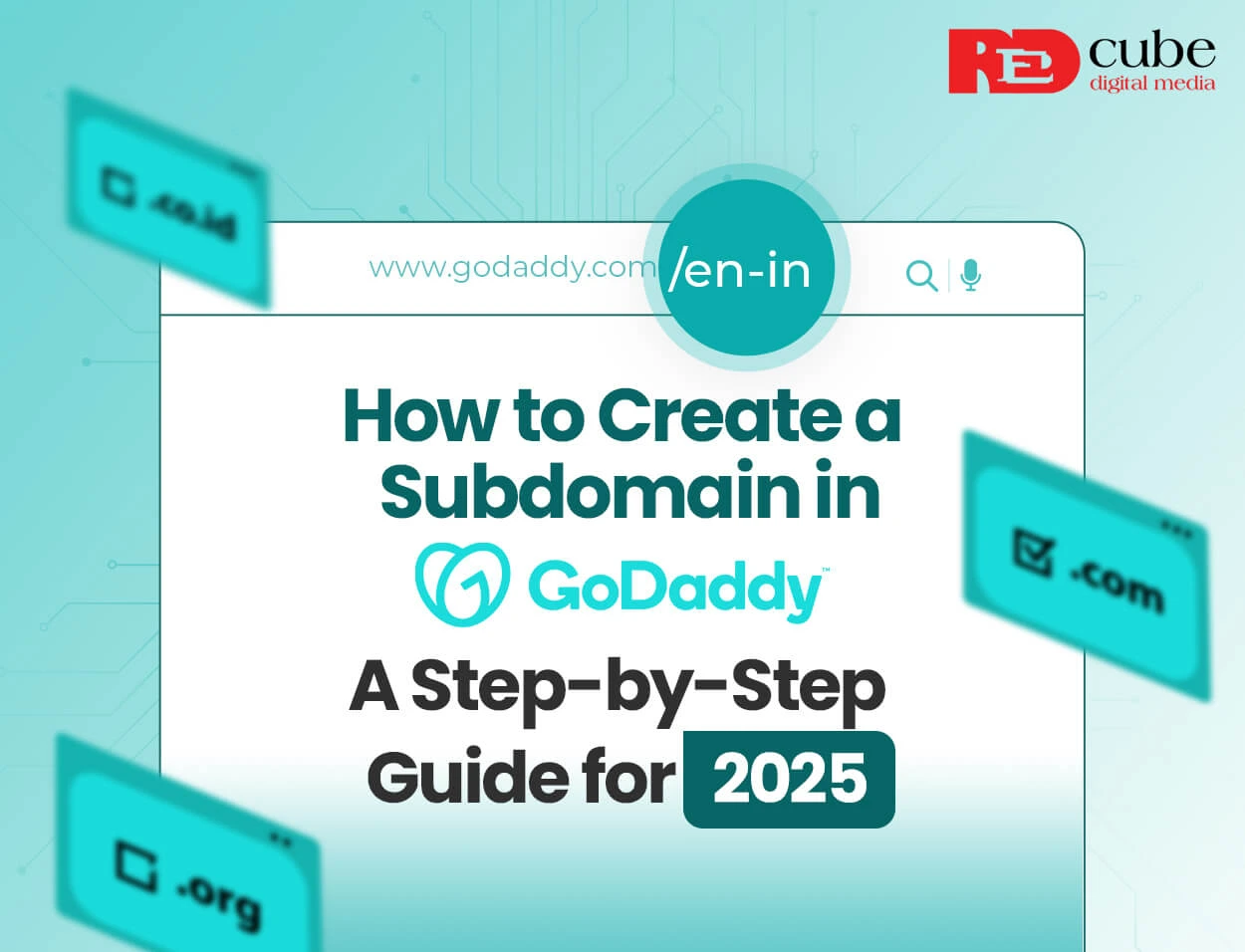Have you ever visited a brand’s blog that looked nothing like its main website, yet still felt completely connected? Or clicked on a product help page that was hosted at a slightly different URL like support.brandname.com?
Now ask yourself this:
What if your blog, online store, or customer portal could live independently without cluttering your main site, while still boosting your brand visibility?
If your business is growing or diversifying, chances are you’ve already faced this challenge:
“How do I structure my website in a way that’s organized, scalable, and SEO-friendly without rebuilding everything from scratch?”
That’s where subdomains come in.
Used by global enterprises, SaaS startups, and e-commerce brands alike, subdomains help you create focused sections of your website that serve unique goals, whether it’s publishing content, supporting users, or running marketing campaigns.
In this guide, you’ll discover how to set up a subdomain using GoDaddy step-by-step, why it matters from a business and SEO standpoint, and how to avoid common pitfalls. Whether you’re a founder, marketer, or web admin, you’ll walk away with the clarity and confidence to implement subdomains strategically.
Let’s start with the basics.
What Is a Subdomain?
A subdomain is an extension of your main domain that helps you organize your website into distinct sections. For example:
- Main domain: www.yourbusiness.com
- Subdomain: blog.yourbusiness.com, support.yourbusiness.com, or shop.yourbusiness.com
Subdomains function as independent web addresses while remaining connected to your primary domain. They are commonly used to:
- Launch microsites or campaigns
- Create dedicated pages for blogs, help centres, or stores
- Host different regions or languages of your site
- Manage development or staging environments
Why Create a Subdomain?
Here are some strategic advantages of using subdomains:
Better Organization
Segmenting your content makes your site easier to manage, especially if you offer multiple services or products.
Enhanced SEO Opportunities
You can optimize subdomains for different keywords and audiences, helping you target niche traffic more effectively.
Platform Flexibility
Run different CMS platforms or technologies under one domain. For example, WordPress for your blog and Shopify for your store.
Testing and Development
Set up staging sites (e.g., dev.yourbusiness.com) to safely test updates before deploying them live.
Requirements Before You Start
- A registered domain on GoDaddy
- Access to your DNS management settings in GoDaddy
- An active hosting plan (GoDaddy or external) to point your subdomain to
Step-by-Step: How to Create a Subdomain in GoDaddy
Step 1: Log In to Your GoDaddy Account
- Visit GoDaddy.com
- Log in using your account credentials
- Navigate to “My Products”
Step 2: Access the DNS Management Panel
- Locate your domain under “Domains”
- Click the DNS button next to the relevant domain
Step 3: Add a New A Record for the Subdomain
- Scroll to the “Records” section and click Add
- Choose A from the record type dropdown
- In the Host field, enter the subdomain prefix (e.g., blog)
- In the Points to field, enter the IP address of the destination server
- Keep TTL (Time to Live) at default, or set it to 600 seconds
- Click Save
If you’re not pointing to an IP but a third-party service, use a CNAME record instead of A.
Optional: Create Subdomain in GoDaddy Hosting (cPanel)
If you’re using GoDaddy hosting:
- Go to “My Products” > Select your hosting > Click Manage
- In the cPanel dashboard, click Subdomains
- Fill in:
- Subdomain: your desired prefix (e.g., blog)
- Domain: choose from your list of domains
- Document root: optional (e.g., /public_html/blog)
- Click Create
This creates a directory and routes traffic correctly within your hosting.
How to Point a Subdomain to an External Website
If you’re integrating a third-party tool (like Shopify, HubSpot, or WordPress on a different host):
- Add a CNAME record instead of an A record
- Host: portal or dashboard (your subdomain)
- Points to: the external address provided by the platform (e.g., yourcompany.hubspot.com)
- Save the record
Ensure SSL is configured on the third-party platform if HTTPS is required.
Use Cases for Subdomains
| Subdomain Example | Use Case |
|---|---|
| blog.example.com | Company blog or news section |
| shop.example.com | E-commerce storefront |
| support.example.com | Knowledge base or help desk |
| dev.example.com | Staging or development environment |
| india.example.com | Country-specific localised content |
SEO Considerations: Subdomain vs. Subdirectory
- Subdomain (blog.example.com) is treated by search engines as a separate entity. It requires separate SEO efforts but allows for more flexibility
- Subdirectory (example.com/blog) is part of your root domain, and authority is shared automatically.
Use subdomains when:
- You’re targeting different audiences
- You need design or CMS separation
- You want to isolate SEO efforts
Use subdirectories when:
- You want a unified authority and easier ranking
- Content is closely tied to the parent brand
Best Practices for Subdomain Management
- Secure each subdomain with an SSL certificate
- Register the subdomain separately in Google Search Console
- Submit a sitemap for each subdomain
- Monitor performance using Google Analytics or GA4
- Use clear and descriptive names for your subdomains
Tools and Resources
| Tool | Purpose |
|---|---|
| GoDaddy DNS Manager | Subdomain creation and control |
| Google Search Console | SEO and index monitoring |
| SSL For Free (Let’s Encrypt) | SSL certificate generation |
| DNSChecker.org | DNS propagation tracking |
| GTmetrix or PageSpeed Insights | Site speed and performance |
Need Help Structuring Your Digital Presence?
Creating a subdomain in GoDaddy is a straightforward process that opens up significant possibilities for structuring your website effectively. Whether you’re building a new store, setting up a separate content hub, or testing features in a development environment, subdomains allow for clarity, scalability, and targeted user experiences.
By following this guide, you can confidently set up and manage subdomains, ensuring your site structure aligns with your business and SEO goals.
At RedCube Digital, we help you not only set up technically sound digital assets but also ensure they are strategically aligned with your brand, SEO, and growth goals. From subdomain strategies to full-scale website development, we’re here to guide your digital journey.
Contact us today to book a free consultation and get expert advice tailored to your business.
Frequently Asked Questions
Q1: How long does it take for a subdomain to become active?
A: DNS propagation can take anywhere from a few minutes to 48 hours, though it often resolves within a few hours.
Q2: Can I use a different CMS on a subdomain?
A: Yes. You can use WordPress, Shopify, or any other CMS independently of your main domain’s platform.
Q3: Will creating a subdomain affect my SEO?
A: Subdomains are treated separately by search engines, so you’ll need to optimize them individually. This can be a strength or a challenge depending on your strategy.
Q4: Can I delete a subdomain later?
A: Yes. You can remove the subdomain from your DNS records and hosting dashboard anytime.
Q5: Do I need a new SSL certificate for the subdomain?
A: Ideally, yes. Some wildcard SSL certificates cover subdomains, but it depends on your hosting plan and certificate type.