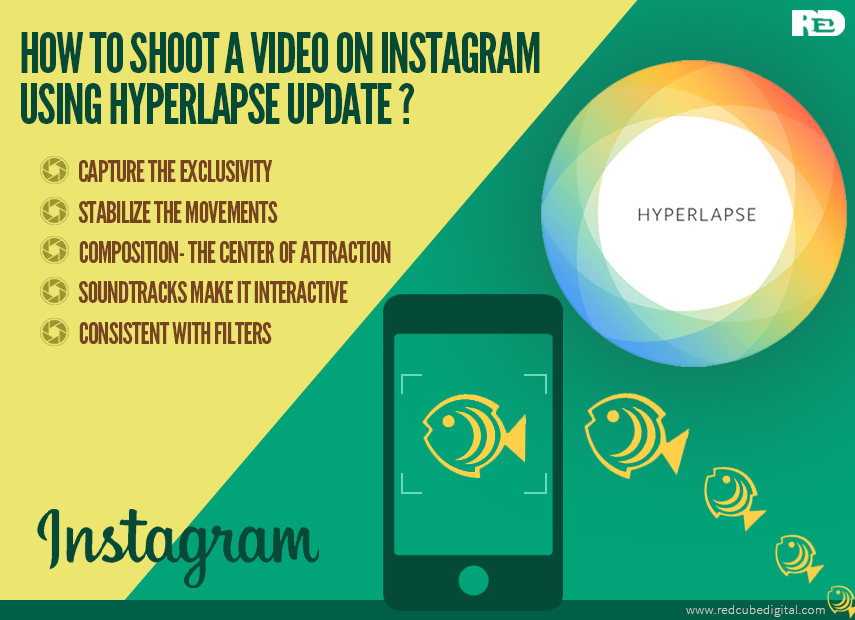18
How to Shoot a Video on Instagram Using Hyperlapse Update
18th November 2014Most of you love the whole getup of a selfie and front cameras. You drool over the various filters and backgrounds that can make your selfie appear attractive and stand out among the others. Instagram positioned itself in a way that made selfies synonymous to photography. If you are clicking a pose, it has to be a selfie, and for Instagram. A total of 257 minutes in a month are set aside for Instagram by the heavy users. This is what a few studies seem to claim.
No wonder, Instagram had to release an effort to build video selfies that can attract people. A recent update by the name hyperlapse allows you to shoot selfie videos using the front facing camera religiously. There are numerous uses to this new update, and each one is differently possessed. You can time Inflatable water slides Canada your video, use press time etc. to generate a classy selfie video with this latest update. There are ways in which early adopters of this update have defined its use. You too can boldly step into the hyperlapse world and define a way to shoot a video. Here are some ways in which people have definitely used this video update and created classy content.
If you have a unique subject, it makes sense to display its unique and inimitable attitude to the audiences. You will need to portray how distinct it appears using the motion of hyperlapse along with the appeal that the subject displays. Using the various attributes of your camera, and this update, you can shoot what sets the subject apart. For example a fish that’s fast can be shot in a way that displays its rapid movements.
Hyperlapse allows you to stabilize and show the exact movement of a particular subject. You can show the distinct yet synchronized movements of two different subjects along parallel lines. Let’s say you want to show the stability of the road while inducing the movement of the vehicles on it, this is possible with hyperlapse. You just need to use motion and panning in a collective way.
With hyperlapse you can focus on a particular point and take the video from that perspective instead of creating a video that consists all of it. For example, if you want to focus on clicking images of a butterfly’s life cycle, you can focus your video on the butterfly negating the effects of the surrounding. With hyperlapse, users can easily focus on the composition that concerns their video..
A video is well placed into the heart of your audience when it has a good background score, that seems relevant to the effects drawn by the video. When you shoot a video with hyperlapse, make sure you edit the video well. A series of well cut images can become a good video. Just remember to add an equally interesting background score to go with the video. Hyperlapse not just allows you to tender the edits of the video, but also makes it possible to add a definitive background score.
Filters tend to enhance the whole effect of your videos. A time lapse or background filter will make your video look amazingly effective and help you stand out. Adding filters while editing your videos with hyperlapse is a good way to create fun and interesting videos. Filters will also display the exact attitude and effect of the subject in concern, which will further increase the effectiveness of your video along with its popularity.